Using the Denon DN-C680 CD Player to Record CD Audio Into Dalet
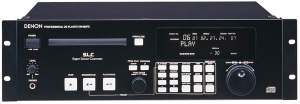
1. Press the Open/Close button on the CD player and insert the CD.
2. Select the Play Mode.
Using the Denon DN-C680 CD Player to Record CD Audio Into Dalet
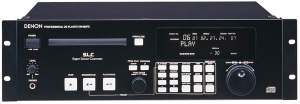
1. Press the Open/Close button on the CD player and insert the CD.
2. Select the Play Mode.
The Play Mode on this CD player is very important. If you are recording one track, you would probably want the CD player to stop playing after that track rather than continue to the next track (as most home CD players). This way, if you are less than perfect at stopping your recording device, you can just trim the silence off the end of the recording in Dalet (instead of trying to determine where one track stops and next one begins in your Dalet recording).
Select the Play Mode by pressing the PLAY MODE button in the upper left corner of the button group in the middle of the unit, until the display reads SINGLE. This will guarantee that only one track will play.
3. Select the Finish Mode.
The FINISH MODE contains 3 buttons:
STOP The stop mode (the servo functions turn off) is set when playback finishes. NEXT The standby mode is set at the beginning of the next track when playback is finished. RECUE When playback is finished, the standby mode is set at the position at which playback was started.
4. Select the track to play by using the track selection knob marked PUSH ENTER.
5. Press the PLAY/PAUSE button to play the track.