1. Make sure the Recorder application is active (title bar of the Recorder application is blue or 'active' color).
2. From the drop down menu bar, click on Current Channel and then Save.
3. In the Base Browser, if you click the refresh button (water bucket), you will see the updated duration of the recording.
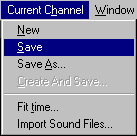
 are an extra step to check. In surfer you must make sure the PLAY
part of this control is turned off when you record or you can get feedback.
With the Recorder application, this is not a concern. (For more information
on these,
are an extra step to check. In surfer you must make sure the PLAY
part of this control is turned off when you record or you can get feedback.
With the Recorder application, this is not a concern. (For more information
on these, 