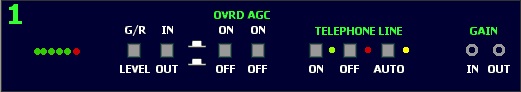
Recording A Phone Interview
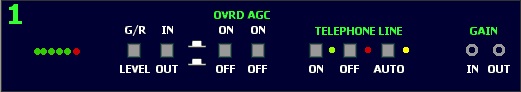
Pictured above is ONE HALF of the telphone hybrid rack mount switch. There are TWO line switches on the rack mount unit labeled "1" and "2". This lesson will be concerned with the "1" switch.
|
NOTE: THERE ARE 2 THINGS THAT ARE MANDATORY FOR RECORDING A PHONE INTERVIEW AT A MIX/DUB STUDIO. 1. YOU MUST USE HEADPHONES. 2. THE EXTERNAL VOLUME (MONITOR BUTTON) MUST BE TURNED ALL THE WAY DOWN. |
1. Start Dalet
2. Open Recorder or Surfer
3. Prepare Recorder or Surfer for record/standby mode:
In Recorder, press the Rec
button.
In Surfer, engage the REC button and disengage the PLAY button in the Track Designation/Activation Controls on the left of the Project Window
and press the Rec button
.
4. Open input level controls on Dalet by double left clicking the speaker icon
in the lower right of the screen. 
This will activate the Dalet input level controls with meters so you can monitor the recording levels of your phone interview. Monitoring levels is a very important part of the phone interview (as usual) because the voice on a phone can either be very loud or quiet and you may have to adjust the TELCO HYBRID 1 slider on the Mix/Dub board to compensate for a quiet voice.
5. Turn on and turn up TELCO HYBRID 1 on the Mix/Dub board about 3/4 the length of the slider (around the long white horizontal line printed on the board).
6. Turn up the MIC 1 slider and check your voice level with the Dalet input level meters. Make sure it's not going too far into the red on the meter. It should just be barely reaching the Red at the loudest moments.
7. Make phone call (dial number)
8. Press the TELEPHONE LINE-ON button in the Telephone Hybrid 1 group on the Telephone Hybrid switch. This opens the telephone line to the Mix/Dub board and your Dalet recording.
9. Hang up the telephone receiver.
IMPORTANT THINGS TO REMEMBER FOR THE BEST POSSIBLE INTERVIEW RECORDING:
When complete, you can hang up the interview by clicking the TELEPHONE LINE-OFF button in the Telephone Hybrid 1 group on the Telephone Hybrid switch. This disengages the phone line from the Mix/Dub board and your Dalet recording.