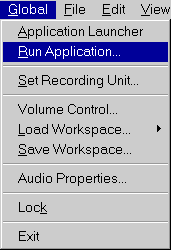
1-11/21/00-Loading Audio into IDAPS from mini-disk, tape, CD, or other medium from workstation or mix-dub center.
1. From the mix-dub center, insert the audio material in the corresponding audio playing device and turn the console board's labeled button to ON.
2. Log on to Dalet.
3. Open the Recorder application (Select Global->Run Applications and select Rec.app) and click on the RECORD button.
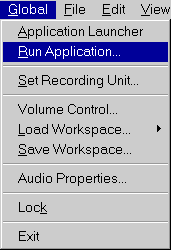
4. Preview the contents of the audio to adjust the audio levels. Adjustments of the audio levels should be done on the console board and not using DALET's audio properties.
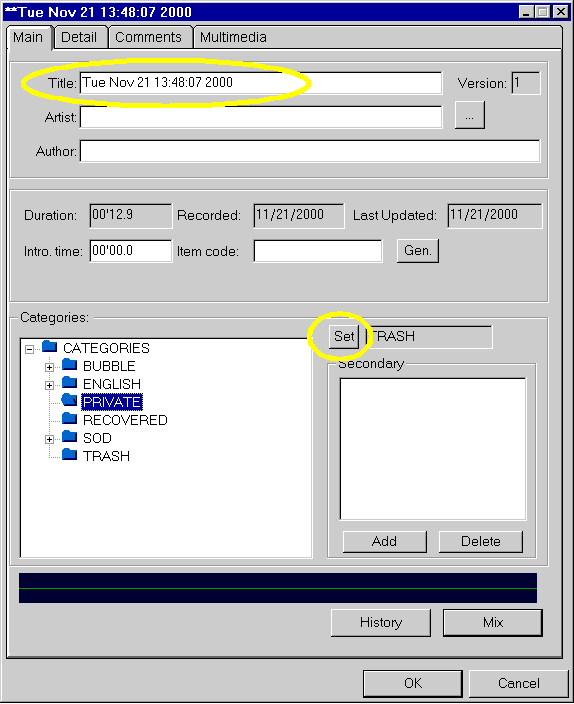
5. Once the audio levels are adjusted, go to the beginning of the audio material and start the recording by selecting PLAY on the Recorder. A Title window will open up. Give your audio a title and save it in your private folder. Highlight your name in the private folder and press the Set button.