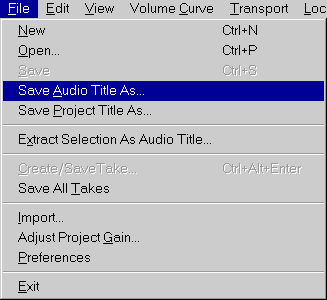
1. From a web site that contains the audio material, right-click on the audio material and choose the option to "Save Link As".
2. Give it a title and Save in your C:\Temp folder
3. Open the Surfer application and the C:\Temp folder so you can see both applications at the same time. (Browsing for the C:\temp folder is best found using windows explorer or My Computer).
4. Drag and drop the MP3 file from the C:\Temp folder into the Surfer and you'll immediately see the audio waves.
5. From the Surfer, Go to File/Save Audio Title As... and give your material a title. Save into your personal folder with your name (this will convert the MP3 into an MP2 format used by Dalet; and store the audio file into Dalet).
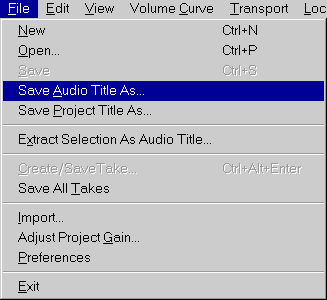
(It's important to save the MP3 and WAV files into the C:\Temp folder as Dalet allows "drag and drop" of MP3 or WAV from that folder).
The material is saved to your own personal Dalet directory. These directories currently have a maximum capacity of one hour (90 minutes or two hours for those who do long-form shows). This can be expanded if we find it is necessary. Writers should load only short interviews or rough cuts, not entire long interviews or news conferences.
Be sure to put it inside the subfolder with your name on it, not inside the main folder called PRIVATE which is public.