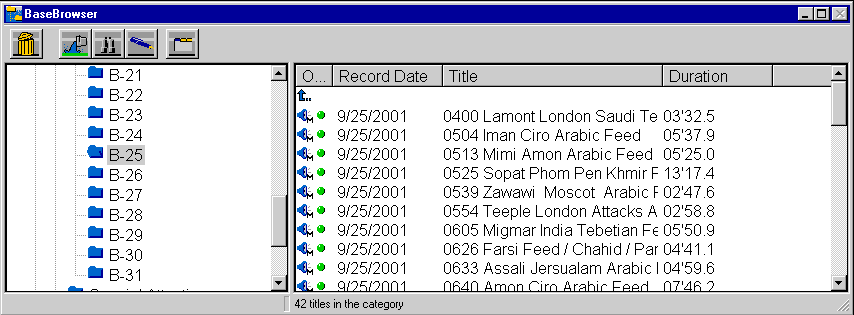Setting BaseBrowser Preferences to View Additional Information on Files
There may be a time when you wish to see more information on the audio files listed in the BaseBrowser. Below is the default view of the BaseBrowser in Dalet.
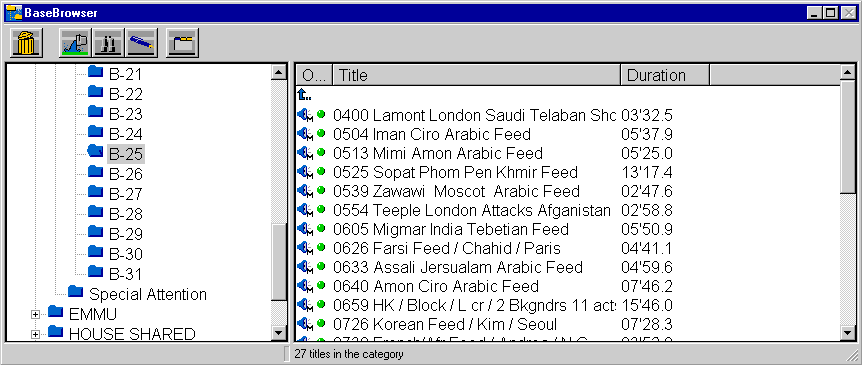
Notice in the right panel above, you see only the O/S, Title, and Duration fields in the list heading. If it is helpful to see more fields here such as Record Date, Last Modified Date, etc. you can add more fields to this list.
To add more fields to the BaseBrowser:
1. With the base browser active (BaseBrowser title bar is blue or "active"), select Preferences from the menu bar at the top of the screen then select Cat. User Options...(see below highlighted in yellow).
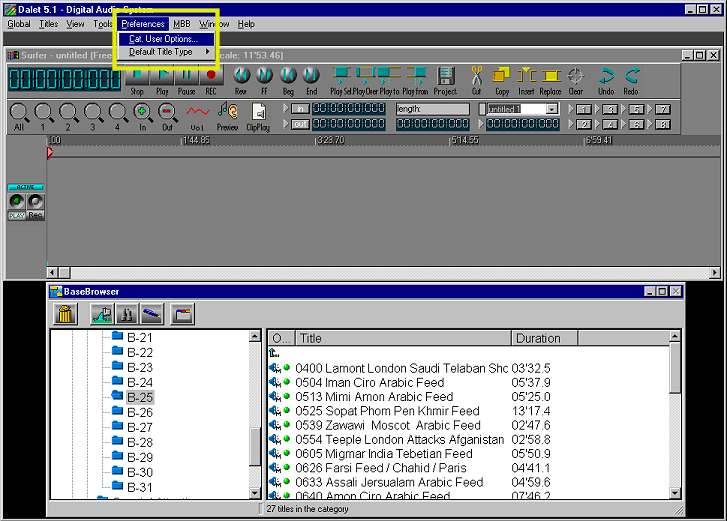
2. The Displayed Fields selector window opens. In the Displayed Fields window on the right, you can see the fields that are already displayed in the BaseBrowser. The number next to the field names is the amount of character space for each field (ie the Title field holds 20 characters).
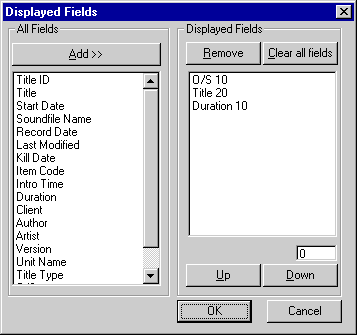
3. To add fields to the Displayed Fields window select the desired field from the left "All Fields" window and click the Add>> button in the upper left corner of the Displayed Fields selector window. (In the example below, "Record Date" is selected and added to the Displayed Fields).
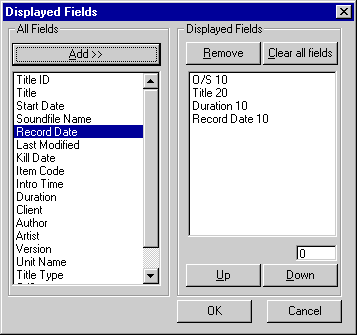
4. If you wish to reorder the listing of the Fields in the Displayed Fields window (thus rearranging them in the BaseBrowser) left click the field you wish to rearrange in the Displayed Field window and click the Up or Down buttons.
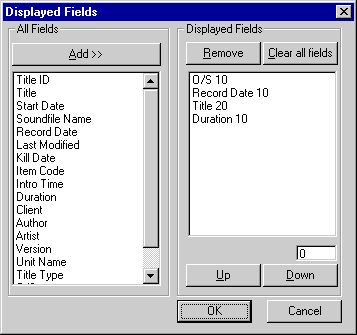
5. Click the OK button when you are satisfied with the contents of the Displayed Fields window and its arrangement of fields. After a short moment, the BaseBrowser will display with the fields selected in the order you require.