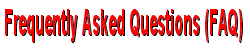
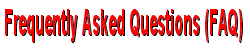
2.
Dalet doesn't accept my user name and password.
Your Dalet "user name" and "password" are issued by the System
Administrator after you finish an appropriate course of training. Earlier,
"passwords" were created by the System Administrator according to a formula,
but now you can chose your own password. As with many other applications,
Dalet passwords are case sensitive, so check to see that your CapsLock
is turned off. Also, if your password contains a numeral "1" (one) or a
lower case letter "l" (L), make sure you did not mix them up by mistake.
If you still can't log on, please look at the bottom of your computer screen
in the taskbar. If you notice more than one box that says "Dalet," maximize
them and close them out. At any given time, you should have no more than
one Dalet application running.
For SOD users, the user name is "SOD," the password is "SODSOD."
3.
I get an "open framework error" message box when I close the logon screen.
"Open framework error"
message boxes show up when you close the Dalet logon window without logging
on. To avoid the "open framework error" message box, click OK instead
of just closing the window.
4.
I can't play a sound file on Surfer and a window opens up with an "invalid
argument" message.
Stop arguing with
the computer and just "reboot" it. Exit the Dalet application, go
to the Start menu, select "Shut Down" and "restart" the machine.
5.
I can't open Surfer. When I double click on the application, nothing
happens.
Surfer is probably
open, but minimized so you can't see it on your computer screen.
Go to Windows, click Cascade and it should show up.
6.
My computer keeps freezing up after I open Dalet.
Running other programs
at the same time as Dalet can slow down or interfere with the working of
the computer. Please try closing all unnecessary applications.
If you have recently downloaded
or installed a program or file, or your computer freezes after you open
other applications other than Dalet, please call the IDAPS Support Desk.
7.
Dalet software seems to be working, but I still can not record actualities.
Please remember that
IDAPS/SOD system consists of two elements: your workstation with Dalet
software, and an external playback or recording device (reel-to-reel, MD,
cassette, etc). If the Dalet software is working (you can hear the
sound file as its being played), make sure that the external playback or
recording device is properly connected and set to record or playback properly.
8. I receive a "Parsing problem" error
message when I try to drag an EDL into Surfer.
"Parsing problems" are associated with EDL's based on lengthy
audio file names containing certain punctuation marks, specifically apostrophes
and quotation marks. The maximum length of an audio title has NOT been
determined, but to avoid this problem users should not use lengthy titles
with apostrophes and quotation marks. The EDL file reads apostrophes
and quotation marks in long audio titles as words, not as punctuation marks.
This difference between the audio titles and their counterparts in the
EDL file causes the "Parsing problem." To FIX the problem, contact the
System Administrators at IDAPSSys@ibb.gov
and provide the names, locations, and file number (the number at the bottom
of the Details section of the Title page with the .wav extension). To AVOID
the problem, don't use apostrophes or quotation marks in audio titles.
9. What is the difference between "Drag
& Drop" and "File>Open" open procedure.
When you "Drag & Drop" a sound file from the base browser
into Surfer, that file in the surfer becomes a COPY of the file
and is untitled. It is not the original file! Dalet will ask you
to name or title the file upon completion of your edits. When you use "File>Open"
and browse to the sound file, you are opening the ORIGINAL file.
Remember,
in this case, any saved changes will overwrite the ORIGINAL file.
10. What is the difference between "Replace"
and "Insert" when dragging a file over another one in surfer.
Replace will overwrite the area upon which the file was dragged.
Insert will push current audio from the point of insertion to the right,
without overwriting any audio data.