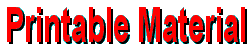
Clicking on the links will open the Acrobat Reader application inside of
your browser. To print the instructions click on the printer icon inside the
Acrobat Reader application that looks like this ![]() located on the left side of the screen a few rows from the top.
located on the left side of the screen a few rows from the top.
|
MiniDisc Instructions (by model) Not sure
which MD model you are using? Denon
DN-M991R Sony
MDS-E11 Sony MDS-E12 (NOTE:
The Sony MD links will create a new browser window for the Adobe Acrobat
application. |
General Instruction Pages Loading Audio into IDAPS from mini-disk tape CD Recording in Dalet Using The Recorder Application Setting BaseBrowser Preferences to View Additional Information on Files |
|
Quick Reference Material Quick Reference Card Function Key Overlay |
|